Imports a table of available parameters, period of record, and count. See https://waterservices.usgs.gov/docs/site-service/ for more information.
Arguments
- ...
see https://waterservices.usgs.gov/docs/site-service/ for a complete list of options. A list of arguments can also be supplied.
- convertType
logical, defaults to
TRUE. IfTRUE, the function will convert the data to dates, datetimes, numerics based on a standard algorithm. If false, everything is returned as a character
Value
A data frame with the following columns:
| Name | Type | Description |
| agency_cd | character | The NWIS code for the agency reporting the data |
| site_no | character | The USGS site number |
| station_nm | character | Site name |
| site_tp_cd | character | Site type |
| dec_lat_va | numeric | Decimal latitude |
| dec_long_va | numeric | Decimal longitude |
| coord_acy_cd | character | Latitude-longitude accuracy |
| dec_coord_datum_cd | character | Decimal Latitude-longitude datum |
| alt_va | character | Altitude of Gage or land surface |
| alt_acy_va | character | Altitude accuracy |
| alt_datum_cd | character | Altitude datum |
| huc_cd | character | Hydrologic unit code |
| data_type_cd | character | Data type |
| parm_cd | character | Parameter code |
| stat_cd | character | Statistical code |
| dd_nu | character | Internal database key |
| loc_web_ds | character | Additional measurement description |
| medium_grp_cd | character | Medium group code |
| parm_grp_cd | character | Parameter group code |
| srs_id | character | SRS ID |
| access_cd | character | Access code |
| begin_date | Date | Begin date |
| end_date | Date | End date |
| count_nu | integer | Record count |
| parameter_group_nm | character | Parameter group name |
| parameter_nm | character | Parameter name |
| casrn | character | Chemical Abstracts Service (CAS) Registry Number |
| srsname | character | Substance Registry Services |
| parameter_units | character | Parameter units |
There are also several useful attributes attached to the data frame:
| Name | Type | Description |
| url | character | The url used to generate the data |
| comment | character | Header comments from the RDB file |
| queryTime | POSIXct | The time the data was returned |
Details
This function requires users to create their own arguments
based on the NWIS web services. It is a more complicated function to use
compared to other NWIS functions such as readNWISdv(), readNWISuv(),
etc. However, this function adds a lot of
flexibility to the possible queries. If the "service" argument is included,
the results will be filtered to the proper data_type_cd. This is a great
function to use before a large data set, by filtering down the number
of sites that have useful data.